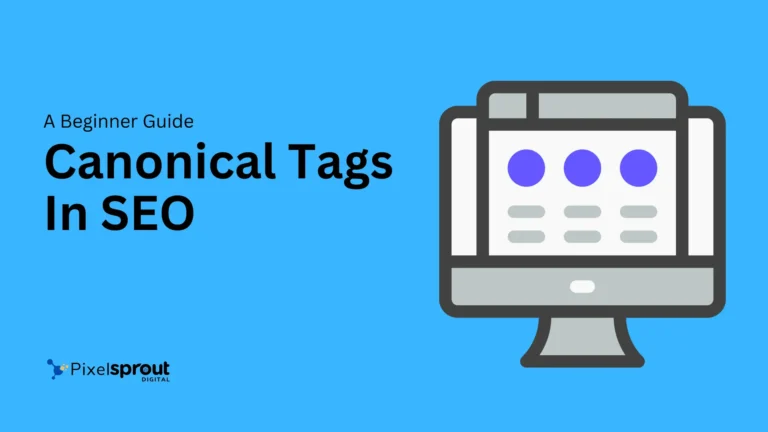What Are Nofollow Links: The Complete Guide for 2024
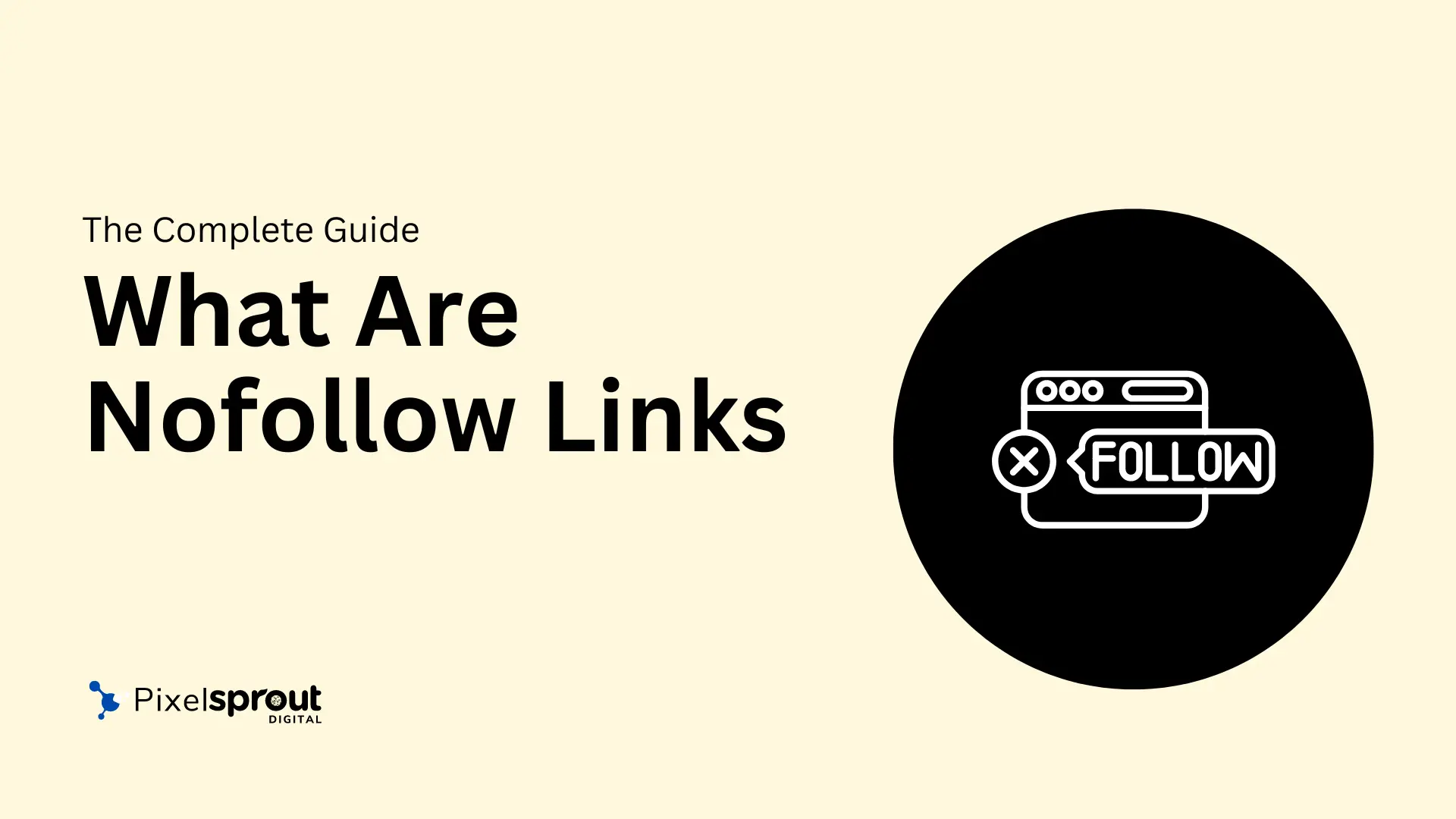
Nofollow links are an important concept for SEO and website owners to understand.
This comprehensive guide covers everything you need to know about what nofollow links are, how they work, why they matter for SEO, and best practices for using them effectively.
What is a Nofollow Link?
A “nofollow” link is a type of HTML link that includes a rel="nofollow" attribute. This special tag tells search engine crawlers not to pass link equity or count that link as a “vote” for ranking purposes.
In other words, nofollow links do not pass PageRank or link juice from one page to another.
Here is an example of how a nofollow link looks in the HTML code:
<a href="https://www.example.com" rel="nofollow">This is a nofollow link</a>To web users, nofollow links look and function the same as normal links. The only difference is how search engines treat them.
Key Things to Know About Nofollow Links
- They do not pass PageRank or link equity to other pages
- Crawlers ignore nofollow links for SEO ranking factors
- All links are follow links by default unless specified
- Nofollow status does not affect a page’s indexation
So in essence, nofollow links allow site owners to link out to other sites without giving them “credit” in the eyes of search engines.
Why Were Nofollow Links Created?
Nofollow links were created to fight spam and help search engines identify more trustworthy links for determining importance and relevance.
Back in the early days of SEO, links were seen as votes of trust and credibility between sites. The site with the most links ranked higher.
This led to massive manipulation where low-quality sites would simply build or buy thousands of links to try andgame search engine results. Comment spam, paid links, link exchanges, and other shady tactics flourished.
To solve this issue, Google introduced the nofollow tag in 2005. Webmasters could add rel="nofollow" to links they did not explicitly endorse or trust. All comments on blogs were also made nofollow by default.
Over time, the tag was adopted by all major social networks and platforms. This prevented people from manipulating rankings by simply getting links on Twitter, Facebook, Instagram, etc.
The end result is a cleaner ecosystem where high-quality, editorially given links retain their power and value for SEO. Nofollow links help engines distinguish between authentic recommendations vs artificial links solely meant to boost rankings.
Examples of Common Nofollow Links
Here are some common examples of links that are nofollowed by default:
- User-generated content – Comment links, forum signatures, social sharing links all tend to be nofollow by default
- Advertising links – Text links and banner ads use nofollow to avoid passing equity
- Affiliate links – Most affiliate links are nofollowed so publishers don’t lose credit
- Outbound marketing links – Email newsletters, brand mentions on sites
- Untrusted domains – Site owners nofollow links to unrelated sites
Essentially any links that come from user-generated sources or domains a publisher does not have control over are typically made nofollow.
This helps content creators avoid passing equity or credibility unintentionally to unrelated or potentially questionable sites.
Differences Between Nofollow vs Dofollow Links
To understand nofollow links better, let’s compare them directly to regular “dofollow” links:
| Dofollow Links | Nofollow Links | |
|---|---|---|
| Link Attribute | No special attributes | rel="nofollow" tag added |
| Treatment by Search Engines | Crawled & counted normally | Ignored for ranking signals |
| Pass Link Equity | Yes | No |
| Default Link Type | Yes | No, must be manually added |
The key thing to remember is that dofollow links are treated as endorsements and help pages rank better by passing equity and authority. Nofollow prevents this from happening, allowing sites to link out without giving credit.
How to Check if a Link is Nofollow
Checking whether a particular link is nofollowed or not is easy to do:
Method 1: View Page Source Code
The quickest way is to view the page’s HTML source code and look for the rel=nofollow tag:
- Right click on the page and choose “View Page Source”
- Ctrl+F to find the link URL you want to check
- If
rel="nofollow"exists between<a>tags, it’s a nofollow link
For example:
<a href="https://example.com" rel="nofollow">Nofollow Link</a>If it’s missing, then it’s a normal dofollow link:
<a href="https://example.com">Dofollow Link</a>This method works on any modern browser.
Method 2: Browser Developer Tools
Alternatively, you can use the Network or Elements tools in Chrome DevTools or Firefox Developer Tools:
- Right click and Inspect Element on the link
- Search for the
<a href>tag in the code - Check if
rel="nofollow"is present inside
It takes longer but allows you to inspect links dynamically after page load.
Method 3: Link Analysis Tools
SEO tools like Ahrefs, SEMrush, and Moz also detect nofollow links in their backlink analysis and crawls.
So you can use them to quantify how many total dofollow vs nofollow links a site has indexed. Advanced paid plans also show the nofollow status for individual backlinks.
How to Add the Nofollow Attribute to Links
Making an existing link nofollow is extremely simple:
- Edit the page HTML source code
- Find the
<a>tag for your target URL - Add
rel="nofollow"inside the opening<a>tag
For example:
<!-- Old Link -->
<a href="https://example.com">My Link</a>
<!-- Updated Nofollow Link -->
<a href="https://example.com" rel="nofollow">My Link</a>And that’s it! The link is now nofollowed.
To make site-wide nofollow changes, WordPress sites can install a plugin like Nofollow to handle it automatically across all posts.
Developers for custom platforms will need to update the site templates and links programmatically across the codebase.
Why Nofollow Links Matter for SEO
Now that you understand what nofollow links are, let’s discuss why they matter for SEO and website publishers:
1. Reduce Link Manipulation
Nofollow prevents low-quality sites from gaining artificial link equity and unfair search engine rankings. This helps combat spam and manipulation efforts.
2. Protect Website Credit
As a publisher, you want to keep the link juice within your site instead of losing it to others. So nofollowing paid links, banner ads and unreliable sites helps maximize your own rankings.
3. Show Site Editorial Authority
Having trusted dofollow backlinks from quality sites demonstrates your relevance and authority to search engines. It shows real sites endorse you.
4. Prioritize Internal Site Links
Your internal links should be dofollow to maximize flow of relevance signals across your content. Nofollow slows the spread of equity to less important pages.
5. Comply with Google Guidelines
Google recommends nofollowing sponsored and affiliate-based content links So using nofollow allows you to comply with their quality guidelines.
Getting dofollow backlinks should be a priority for ranking well. But smart link management strategies using rel="nofollow" are equally crucial on your site.
Understanding nofollow vs dofollow differences allows you to signal search engines on which links matter more.
Best Practices for Using Nofollow Links
Now that you know why nofollow links matter for SEO, let’s talk about some best practice recommendations:
Be Selective About Outbound Linking
Only link out to other websites when it truly benefits your readers. Every outbound link leaks some equity. So link selectively to concentrate value within your internal pages instead.
Always Nofollow Affiliate & Sponsorship Links
Paid advertising links and affiliate product recommendations should have rel="nofollow". This prevents partners from gaining your site’s hard-earned authority.
Nofollow Links to Untrusted Sites
Analyze sites before linking to them. If quality seems questionable, add nofollow just to be safe. Don’t put your own rankings at risk by fully endorsing unknown entities.
Mark Paid Sponsorships Appropriately
Properly indicate sponsored content using labels like “Ad,” “Paid,” “Promotion”. Also nofollow those promotional links since money changed hands.
Ask Partners to Use Nofollow
If you get mentions on unrelated industry sites, request they add nofollow. Don’t leak authority by letting unknown publishers benefit fully from free endorsement links.
Evaluate Link Sources Carefully
Not all links are made equal. Focus efforts on getting published on reputable authority sites within your niche rather than shady directories just for backlink counts.
Monitor Your Backlink Profile
Use SEMrush, Ahrefs tools to audit backlinks pointing to your domain. Address toxic links, questionable patterns early before it impacts you. Stay vigilant.
Add Nofollow to Problematic Comment Links
Irrelevant or spammy links left by readers may be purposely trying to manipulate your rankings. Nofollow them prevent this.
Nofollow Broken Page Links
Links causing 404 errors should be nofollowed to save crawl budget. But fixing underlying issues with redirects is still preferable.
Consider Crawl Budget Impacts
Too many dofollow links on a single page is unnatural and bloats crawl requirements. Add rel=”nofollow” selectively to manage indexation costs.
So in summary, intelligent use of nofollow and dofollow links can directly impact your SEO success. Use it as a strategic signal to search engines on which links matter more for ranking your important pages.
Frequently Asked Questions
Should internal links be nofollow?
In most cases internal links between pages on your own site should stay dofollow. This helps spread relevance and ranking signals across your content. But in some cases of page prioritization, using nofollow for internal links to less important pages can be helpful based on your crawl budget.
Does nofollow help SEO?
Directly no, since nofollowed backlinks don’t pass equity that boosts rankings. But they help indirectly by preventing the loss of link juice to untrusted pages. Nofollow can also indicate quality and compliance, which are positive signals.
Do nofollow links get indexed?
The nofollow value does not impact indexation – as long as the page is publicly crawlable, search engines will still index it even if links to it are nofollowed. The only change is that no ranking value gets passed by the link.
Should sponsored guest posts be nofollow?
Yes, paid or sponsored guest post links should always be nofollowed. Since financial compensation is involved, it artificially inflates link values. Adding nofollow allows the content to be shared without manipulating search results.
Can I remove nofollow from links?
Yes, nofollow values can be added or removed at any time by editing the HTML link code. Just find all previous rel="nofollow" attributes and delete that section to switch links back to normal dofollow status.
Key Takeaways
- Nofollow links are HTML links containing
rel="nofollow". They tell search engines not to pass equity or use the links as ranking endorsements. - The nofollow tag helps combat artificial link building tactics and link schemes designed solely to manipulate search results.
- Smart SEO strategies involve using dofollow for internal relevance and selective external endorsements from trusted sites. Nofollow preserves authority for more important editorially-given links.
- Check whether links pass equity or not by inspecting their page source code to see if the nofollow value is present or missing.
- When publishing content, add nofollow judiciously to paid advertising links, banner ads and outbound links you don’t fully trust.
- Monitor your overall linking strategy and backlink profile to assess if it reflects genuine quality endorsements that help build authority.
Following these tips on nofollow link usage and management can directly benefit any publisher’s SEO success and prevent the leakage of hard-earned rankings to untrusted or irrelevant sites.