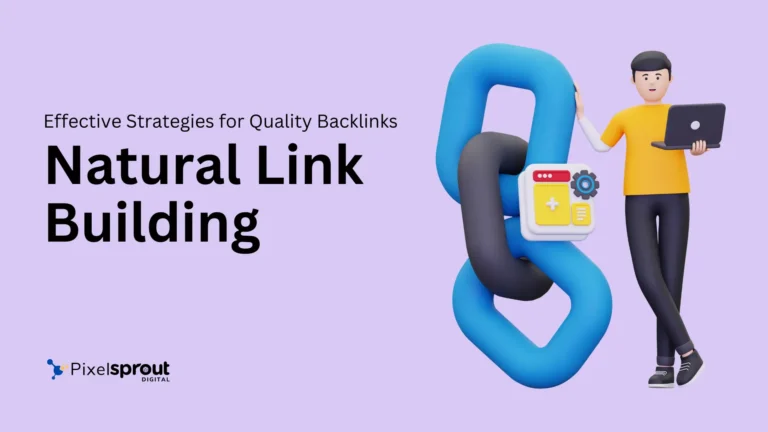What Are Soft 404 Errors and How to Fix Them: The Complete Guide

A soft 404 error occurs when a requested page cannot be found on a website, but instead of returning the proper 404 status code, the server returns a 200 OK code, misleading search engines into thinking the page is valid.
These errors waste crawl budget, create a poor user experience, and should be fixed for optimal SEO performance.
In this comprehensive guide, you’ll learn:
- What is a soft 404 error and how is it different from a normal 404
- The negative impacts of soft 404s
- Step-by-step instructions for identifying soft 404 pages
- Proven methods for fixing soft 404 errors
- Best practices for handling 404 pages moving forward
After reading, you’ll have the knowledge to diagnose and resolve soft 404 issues so search engines can correctly crawl your site.
What is a Soft 404 Error?
To understand soft 404 errors, we first need to cover some basics…
The Role of HTTP Status Codes
Whenever a page on your site is requested, the web server returns an HTTP status code indicating whether the request was successful or not.
Some common status codes you may be familiar with:
- 200 OK: The request was successful and the page content is returned
- 301 Moved Permanently: The page has been redirected; the new URL is provided
- 404 Not Found: The requested page does not exist on the server
Crawlers rely on these codes to understand the status of pages they request and index. Valid pages should return a 200, invalid/deleted pages should return 404 or 410, and redirected pages should return 301.
If incorrect codes are returned, search engines can get confused, wasting crawl efforts on pages you don’t want indexed.
Hard 404 vs. Soft 404 Pages
A normal 404 (hard 404) error occurs when an non-existent page is requested, and a proper 404 status code is returned, telling crawlers “this page does not exist.”
In contrast, a soft 404 error also occurs when an invalid page is requested. However, instead of returning a 404 status, the server returns 200 OK code, falsely signaling that the page is valid.
For example:
- Hard 404: Page requested => Page not found => Returns 404 status code
- Soft 404: Page requested => Page not found => Returns 200 OK status code
The end result is search engines think soft 404 pages should actually exist on your site, so they may continue attempting to crawl them.
Why Soft 404 Errors Are Problematic
You might be wondering why incorrect error codes are such a big deal. Here are 3 negative impacts soft 404 errors create:
1. Poor Crawl Efficiency
Search engine crawlers have limited resources for browsing and indexing websites. Crawl budget refers to the fixed amount of pages search engines can request from your site per session.
When crawl budget gets wasted revisiting invalid soft 404 pages, that’s less budget left for indexing the quality content you want to rank well and drive traffic.
2. Negative User Experience
Another issue arises when actual site visitors click on soft 404 pages indexed by search engines.
They expect to find relevant content, but instead land on confusing error messages or blank pages. This frustrates users and hurts credibility perceptions of your brand.
3. Distorted Site Statistics
Analytics platforms track soft 404s same as valid 200 OK landing pages. So activty metrics get inflated, preventing accurate tracking of true website usage.
For all these reasons, properly handling error codes is essential for performance across SEO, UX, and site reporting.
Identifying Soft 404 Errors on Your Site
Now that you know the importance of fixing soft 404 errors, let’s explore methods for finding them:
Using Google Search Console
Google Search Console provides the most comprehensive reporting for revealing soft 404 issues.
To find errors in GSC:
- Sign-in and navigate to the Index Coverage report
- Locate the Pages with Issues section
- Click the errors under “Soft 404” and “Not Found”

Index Issues Highlighting Soft 404 Page Problems
This exposes a list of URLs throwing errors so you can diagnose and resolve the problems.
Additional Tools in GSC:
- URL Inspection: Shows status codes for specific URLs to identify Soft 404s.
- Crawl Stats: Displays pages Google can/cannot access to expose potential Soft 404 listings.
For complete instructions, see Google’s guide on finding soft 404 errors.
Using a Crawler
Web crawlers simulate search engine bots by recursively browsing and indexing all pages on a domain.
Running a crawl of your site lets you view any invalid URLs returning 200 status so you can pinpoint soft 404 problems.
Some crawler tools providing soft 404 checks:
Most paid crawlers offer a free trial if you want to test soft 404 detection capabilities before purchasing.
Additional Methods
Other ways to reveal potential soft 404 issues:
- Check Link Redirect Chains: Incorrect redirects can cause soft 404 errors. Use a redirect checker tool to identify broken chains.
- Review Old Content: Posts/pages more than a few years old are likely outdated or irrelevant, prime candidates for soft 404 errors.
- Monitor Traffic Changes: If pages historically generating traffic suddenly flatline, it might indicate soft 404 indexing issues.
Now let’s explore fixes to eliminate soft 404 problems…
How to Correctly Handle 404 Pages
To guarantee search engines interpret your 404 pages properly, they require:
- A “404” or “410” HTTP status code in the header
- Some 404 page content explaining the page no longer exists
The specifics depend on your technical setup. Here are 3 options:
1. Display Custom 404 Page
Most content management systems like WordPress let you customize the 404 error page seen by users:

As long as your server configuration also returns a 404 status for those requests, this is enough for search engines.
To test status codes returned by your 404 URL:
- Crawl the page and view HTTP response
- Use the “Fetch as Google” option in GSC
- Check with an SEO tool like ScreamingFrog or Ahrefs
If you receive a 404 status when fetching the page manually, then search engines will interpret it correctly as well.
2. Set Global Server 404 Handling
For a blanket solution, you can set 404 handling at the server level so all invalid requests across your site return the proper status.
Instructions for configuring server 404 responses for popular platforms:
Coding expertise is required to modify server settings. An alternative is speaking to your IT department or hosting support.
3. Set 404 Response Codes for Individual Pages
If updating server settings everywhere is overkill for your needs, you can set 404 status codes for individual pages instead.
Again, this requires some technical knowledge. Methods include:
- Adding a
.htaccessredirect rule - Using URL rewrite parameters in CMS platforms like WordPress or Joomla
- Custom coding logic with languages like PHP, Node.js, etc
For example, a .htaccess file with 404 redirect rules added might look like:
Redirect 404 /old-post
Redirect 410 /outdated-page
Redirect 404 /removed-content
The approach makes sense if you only have a handful of soft 404 URLs needing fixes.
Fixing Specific Soft 404 Errors
Besides configuring generalized 404 handling, you can also address individual soft 404 errors in a few ways:
Submit Removal Requests
If certain soft 404 pages indexed by Google are irrelevant or problematic:
- Select the URLs from within Google Search Console.
- Click the “Remove URLs” button
- Google confirms removal from search results
This communicates directly to Google that pages should be treated as 404 errors, bypassing reliance on error code signals.
Implement 301 Redirects
Another option is to redirect soft 404 pages to relevant working content using 301 (permanent) redirects.
301s pass signals such as link equity and provide crawl paths to new destinations. Some ways to set up redirects:
- Upload a
.htaccessredirect file - Add rules in content management platforms
- Manually code each redirect
For example to redirect an old blog post to a similar newer post:
Redirect 301 /old-post.html https://example.com/new-post
Choose redirect targets sharing high topical relevance for the best SEO results.
NoIndex or De-index Pages
If you want to keep soft 404 content online but hide from search indexing, adding noindex attributes can help.
Ways to implement noindexing include:
- Adding
<meta name="robots" content="noindex">HTML tag - Checking noindex option in WordPress editor
- Using noindex functionality of SEO plugins
Search engines will continue following links to these pages, but not actively crawl or list them in results.
Re-publish Quality Content
Sometimes soft 404 issues arise due to pages containing little or no helpful information.
The best solution is improving those pages by:
- Adding more in-depth information
- Updating outdated details
- Enhancing with new images/videos
- Optimizing technical SEO elements
Resurrecting thin pages into valuable assets encourages search engine recrawling and prevents future indexing issues.
Best Practices for Handling 404 Pages
While fixing current soft 404s, also implement these protocols to prevent future problems:
Regularly Monitor for New 404 Issues
As site content evolves, new soft 404 errors can arise from:
- Changing URLs/site architecture
- Deleting/moving old pages
- Temporarily inaccessible resources
Set a reminder to:
- Check Google Search Console index coverage reports weekly
- Do a full site crawl quarterly
Finding and addressing 404 errors before they accumulate limits technical SEO damages.
Customize User-Facing 404 Pages
When visitors land on hard 404s from search listings or broken links, provide helpful navigation to improve experience, including:
- Site search box
- Most popular content
- Homepage and main category links
- Contact information for reporting issues
<- Example effective 404 page
Gracefully handling 404s demonstrates authority while enabling visitors to easily find alternative relevant information on your site.
Actively Prune or Redirect Outdated Content
Every website accumulates stale pages as initiatives shift over time.
Don’t just let old poor-quality content linger collecting soft 404 potential. Either:
- Proactively remove/noindex unhelpful assets
- 301 redirect to new related pages
Keeping site architecture “lean and mean” restricts soft 404 creep and focuses indexing on best pages.
Implement Internal Link Precautions
One cause of soft 404s is pages getting linked before actually being live.
To avoid issues:
- Finalize publishing before placing internal links
- Use plugins that automate link updates after URL changes
- Check for broken links with link analyzers
Verifying internal navigation works prevents visitors and bots from ending up at unfinished “dead ends”.
Key Takeaways and Next Steps
The benefits of finding and fixing soft 404 errors include:
- Optimizing crawl efficiency for better index coverage
- Improving visitor experience when clicking site links
- Providing transparent visibility into true site usage metrics
Following the steps outlined in this guide, you now have the knowledge to:
- Identify invalid pages on your site signaling false 200 OK messages
- Implement 404 error code handling through various methods
- Resolve current soft 404 issues via redirects or re-publishing
- Limit future soft 404 problems with ongoing hygiene practices
The next move is examining your site analytics for potential soft 404 page flaws that may be misleading search engines.
Use the resources below to run diagnostics revealing errors, then work through fixes until index coverage reports show your domain as soft-404-free!
More Soft 404 Resources:
- Google Search Console Help Guide
- CheckBot Soft 404 Checker
- 404 Page Best Practices
- Redirect Tracking Tools
Let me know if you have any other questions!